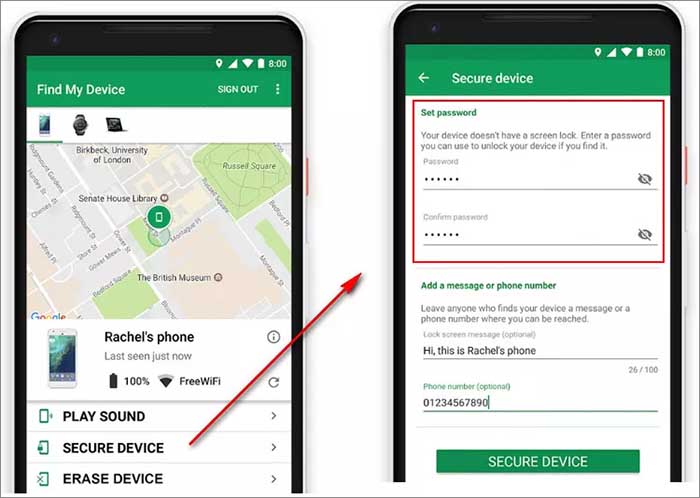Remove PIN from Samsung Devices
This article will outline several ways to remove a Pin from your Samsung Device.
Remove PIN in Settings
- Go to Settings > Lock Screen > Screen lock type.
- You will be asked to enter your current security PIN.
- Then select None to remove the PIN code.
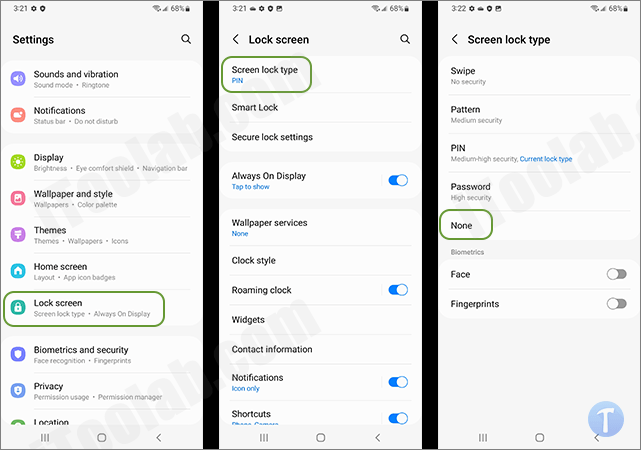
Remove PIN When Locked
If you have forgotten your new screen lock PIN, password or pattern within 72 hours of setting it, you can use the previous one to unlock your smartphone.
Please note: This feature is only available on smartphones running One UI 6.1 (or newer) software.
- Only available within 72 hours of new PIN, password or pattern being set.
- Screen lock method is set to PIN, password or pattern, with or without Biometrics.
- The Delete previous PIN now box is not selected.
After five unsuccessful attempts at entering your PIN, password, or pattern, there'll be a Forgot PIN/password/pattern? prompt.
- Tap Forgot PIN/password/pattern?
- You will then be taken to the Reset with previous screen lock screen. Enter your previous PIN, password or pattern.
- You can now set a new PIN, password or pattern.
Alternatively, you could use an Android screen unlocking software of your choice.
How to Factory Reset Samsung Without Password
- Power off.
- Press the Volume Up/Down and the Power buttons to enter the Recovery Mode.
- Select Wipe data/factory reset.
- Then select Factory data reset > Reboot system now to start the data reset.
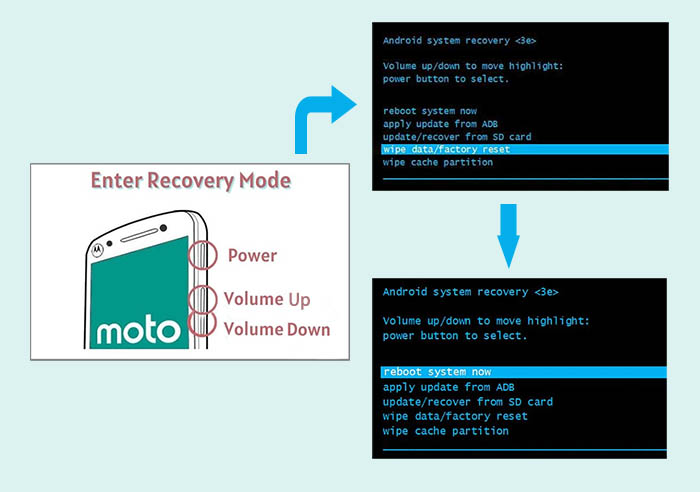
Remove PIN from Samsung Phone with Find My Mobile or Find My Device
Here's how to remove PIN from Samsung phone with Find My Mobile
- Go to the Find My Mobile website.
- Sign in with your Samsung Account.
- Select your locked Samsung device on the screen.
- Click Unlock > UNLOCK to confirm your choice.
- Then sign into your Samsung Account to verify your identity.
- When you're done, your Samsung phone will get unlocked.
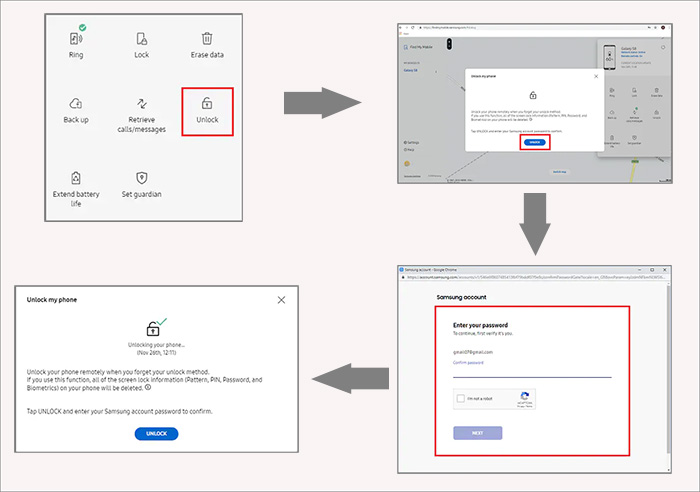
Here's how to remove PIN from Samsung phone with Find My Device:
- Go to the Find My Device website.
- Sign in with your Google Account.
- Select your locked Android device.
- Then select SECURE DEVICE.
- A new screen will pop up. If prompted, enter a new password for your locked device.
- You are expected to unlock your Samsung device with this new password