How do I install Norton 360 or Life Lock
Steps to Download and Install Norton 360 and Life Protect
Step 1
You will receive an email with the Norton 360 or Life Protect Activation URL. Follow the URL and select CREATE AN ACCOUNT - You will set your User name and Password for Norton.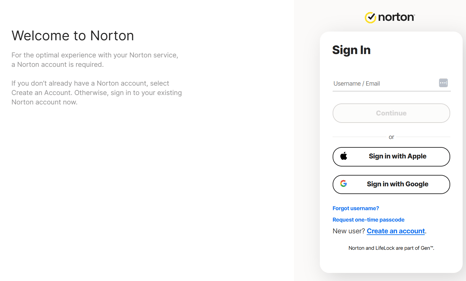
You will receive an email with the Norton 360 or Life Protect Activation URL. Follow the URL and select CREATE AN ACCOUNT - You will set your User name and Password for Norton.
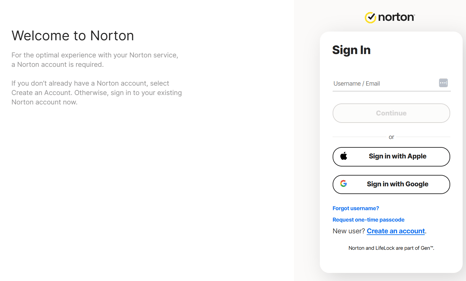
Step 2
When you can access the HOME page, you can locate and click the DOWNLOAD button to begin the installation of your Norton software.
Step 3

Step 4
To initiate the installation process, double-click the downloaded file to open it.

Step 5
Select the Install option. After the installation, you will see a confirmation message indicating that your device is now protected.
 |
 |
For more Norton Support, please see Norton Support